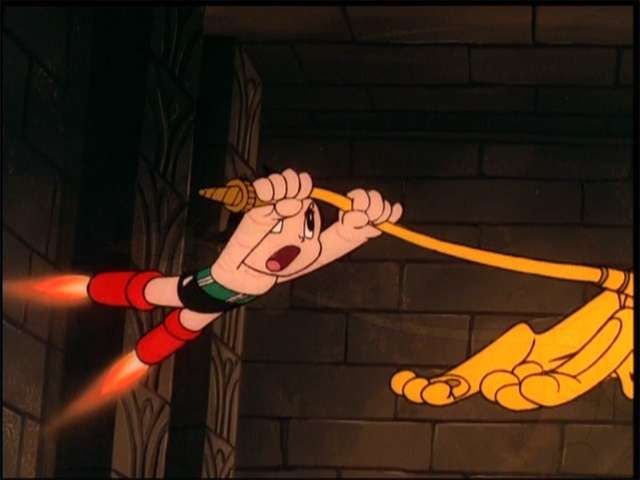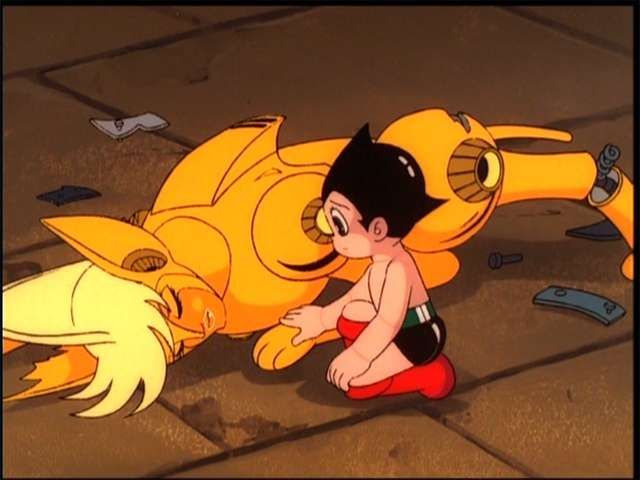Originally posted by Astro forever@Sep 21 2005, 12:39 AM
StellDream: I have put the images on another server. Check again, it's working now!Just click on the small images to get the normal size version!
And for everybody, I said it earlier but since many people won't go back a few pages ago to read the edited posts, I'll write it again: since there are so many pics, I followed ImageShack's suggestion to put only thumbnails. But if you want to directly link to the regular size version of a pic, in a reply here or in another thread, feel free to do it, it's not forbidden!
What do you use to create your jpegs? I usually use Power DVD to capture the frames, but since it uses the bitmap format, I must create jpegs using an editor (MS photo editor). Most of my jpegs are about 24 KB (for the DVD's default size of 720 x 480). Your full-sized pics are huge, over 150 KB, no wonder your Bandwidth was exceeded.