Help with region free dvd player
Help with region free dvd player
I've been saving up for a while so that I could purchase a region free dvd player, but I'm confused about which one would be the best to buy. There are just so many of them!  If anyone could recommend a certain brand, I would very much appreciate it.
If anyone could recommend a certain brand, I would very much appreciate it. 
"Make like siamese twins and split.... and then one of you die."
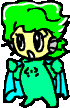
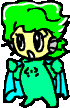
- Astro Forever
- Administrator
- Posts: 9806
- Joined: 20 years ago
mr skunk wrote:I've been saving up for a while so that I could purchase a region free dvd player, but I'm confused about which one would be the best to buy. There are just so many of them!If anyone could recommend a certain brand, I would very much appreciate it.

Just in case, you probably want a player that can play PAL format, since there is no such thing as NTSC (the format in North America) region 2 or 4. Unless you are sure you are going to import only from Japan, which also uses NTSC.
I don't know how it works where you live but I believe here (in Canada) it's not possible to sell a region free player, at least not right out of the box. Before I bought mine, I made sure there was a way to make it region free by searching for the code to put in on the Internet. But there aren't such codes for every player. I guess I'd have to check with the store when my current player dies to find out how I could make the player region free if I can't find a code. I assume that if they sell a PAL/NTSC player, there has to be a way to make it region free as I've yet to hear of a region 1 DVD in PAL.

I think all the PAL players I've seen sold here are pretty cheap, and so is mine. I don't know if there's really a better brand. I assume that if a brand makes good electronic stuff, then their PAL region free players should not be bad either.
 I like to read reviews on CNET before buying, I found out that they often seemed to be true (of course, there will always be defective devices and some very demanding customers, not to mention that anybody could write anything, so keep that in mind, but usually it turned out pretty much in line with my experiences).
I like to read reviews on CNET before buying, I found out that they often seemed to be true (of course, there will always be defective devices and some very demanding customers, not to mention that anybody could write anything, so keep that in mind, but usually it turned out pretty much in line with my experiences).I was thinking about this one:
http://www.amazon.com/gp/product/B000EPTEE4/sr=8-5/qid=1155503448/ref=pd_bbs_5/104-9718095-4000706?ie=UTF8
It's PAL, like you said, and from the info on the page I gather it doesn't need any special code. And anyway, I've always had good luck when it came to Toshiba. What do you think?
http://www.amazon.com/gp/product/B000EPTEE4/sr=8-5/qid=1155503448/ref=pd_bbs_5/104-9718095-4000706?ie=UTF8
It's PAL, like you said, and from the info on the page I gather it doesn't need any special code. And anyway, I've always had good luck when it came to Toshiba. What do you think?
"Make like siamese twins and split.... and then one of you die."
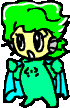
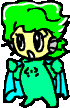
TOSHIBA IS THE ENEMY HD DVD! EVIL I SAY EVIL 
Nah get what you want dude if it is region free then what is the differnece on players they are all region free as long as they say they are. But the PS3 is region free but it is 430 bucks more then that thing you linked lol.

Nah get what you want dude if it is region free then what is the differnece on players they are all region free as long as they say they are. But the PS3 is region free but it is 430 bucks more then that thing you linked lol.
"You're wrong. The heart may be weak, and sometimes, it may even give in. But I know, deep inside it, there is a light that never goes out."-Sora
- Astro Forever
- Administrator
- Posts: 9806
- Joined: 20 years ago
mr skunk wrote:I was thinking about this one:
http://www.amazon.com/gp/product/B000EPTEE4/sr=8-5/qid=1155503448/ref=pd_bbs_5/104-9718095-4000706?ie=UTF8
It's PAL, like you said, and from the info on the page I gather it doesn't need any special code. And anyway, I've always had good luck when it came to Toshiba. What do you think?
I've never owned any Toshiba DVD player, but the two Toshiba television sets I've owned lasted a long time.
What's funny is that I own the Philips 642 listed just below in the page!
I'll give an example, I've owned mine for more than a year now and it's working well, but one day, a few months ago after I moved it, it stopped working... I unplugged it and pluggied it back, tried it on another TV and it still wouldn't work. The next day I tried it again (after it had been unplugged for, like, a day) and this time it worked, no repair, no work on it, go figure, it was totally unexpected!
 As I said in my previous message, I'm sure there are defective units for every model of every brand, and I'm pretty sure everybody who ended up with one will unwind somewhere on the Internet, while those whose players are working well won't!
As I said in my previous message, I'm sure there are defective units for every model of every brand, and I'm pretty sure everybody who ended up with one will unwind somewhere on the Internet, while those whose players are working well won't! Since I was speaking of my Philips, I'll finish the review: the complains other people have had, which are true, are that the maximum fast forward speed is 8x (
 ), some find it a little noisy (it does make slightly more noise than my DVD recorder but nothing really bad), and the rewind and fast-forward buttons on the remote control are misplaced - I kept mixing them with the next and previous chapters buttons, and apparently I'm not alone!
), some find it a little noisy (it does make slightly more noise than my DVD recorder but nothing really bad), and the rewind and fast-forward buttons on the remote control are misplaced - I kept mixing them with the next and previous chapters buttons, and apparently I'm not alone!  And at least it's solid, I've dropped it a few times (the remote control that is, not the player) and it's still working!
And at least it's solid, I've dropped it a few times (the remote control that is, not the player) and it's still working!  The image is beautiful, both in PAL and NTSC.
The image is beautiful, both in PAL and NTSC. Although on the box it said it was region free, it was set to region 1, but I knew the code and it was easy to set region free, which is why I prefer to tell you to be careful about this. Also it's not supposed to read the DVD-R format, which is very odd since it can read basically any format. In fact, it does play them anyway, but I noticed that the player was a little bit noisier with those. However on the same page you were, I noticed there was a link to a more recent Philips model, that one might be better. And the Toshiba may be, too!
I'm a bit confused about how to set it to a specific region. As you said yours was set to region 1. If I decide to go with the Philips brand, how would I be able to reset it, or how do I find the codes? Are all the codes different?
Yes, that one review kinda threw me off. At first I thought it was someone just screwing around, but what you said made more sense. I had a cheap Sony one for less than a year before it stopped recognizing all discs.
Yes, that one review kinda threw me off. At first I thought it was someone just screwing around, but what you said made more sense. I had a cheap Sony one for less than a year before it stopped recognizing all discs.
"Make like siamese twins and split.... and then one of you die."
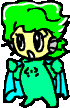
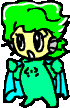
- Astro Forever
- Administrator
- Posts: 9806
- Joined: 20 years ago
1magus wrote:TOSHIBA IS THE ENEMY HD DVD! EVIL I SAY EVIL
Nah get what you want dude if it is region free then what is the differnece on players they are all region free as long as they say they are. But the PS3 is region free but it is 430 bucks more then that thing you linked lol.
Way too expensive for someone who doesn't care about playing games!
Why don't they make DVD recorders that can read PAL format and are multi region? That is what I need.

- Astro Forever
- Administrator
- Posts: 9806
- Joined: 20 years ago
mr skunk wrote:I'm a bit confused about how to set it to a specific region. As you said yours was set to region 1. If I decide to go with the Philips brand, how would I be able to reset it, or how do I find the codes? Are all the codes different?
Well, I think a few similar players from the same brand might happen to share the same code, but you can't count on that. If you look at the reviews of the different players on the page you linked, you'll see that some people wrote the codes there (I can confirm that it's the right one for my Philips). However there is a risk, there is somebody on that page who said that trying to make his player multi region made his player useless and it is right, there is such a risk. The code for the Philips seemed easy to enter and I could find the same code on many sites (through Google), so I was confident that it was the right code and that it would work, and it did. On the other side, it looked like there was also such a code for my Panasonic DVD recorder, but it looked very tricky, and the thing is worth a lot more than my player and so I wasn't willing to give it a try (of course it wouldn't have been able to read PAL anyway).
When I thought my Philips had died, I had started shopping for another one through the net, and I found one (might have been a JVC, not sure anymore) for which there was no code found yet anywere on the net. What I would have done if I had wanted this one is ask to either the store or the manufacturer if there was a way to make it multi region (I assume there was, what's the use of a PAL player otherwise here?). In those cases, if we can't do it ourselves, I think they have to do it themselves and you'd have to pay some fees, but since my player started working again, I didn't need to verify that.
What I'd do if I were you is ask before buying the thing if it's really multi region off the box. If they say it is and it's not, then ask them if they have the code and/or if you can enter it yourself if you have it, so if something goes wrong and your player won't play, it won't be your fault.
BTW I didn't want to make you change your mind into buying the same Philips player I have, it might not be the best one out there (I personally would definitely want one that can officially read DVD-R if I had to choose one now since that's the format of the DVDs I record myself). All I can say is that I know for sure how this one can be made multi region if it isn't right off the box, that I'm happy with it and that so far the reviews seemed right on.
I've heard that Sony DVD players are fixed to a region, and only unlockable with a soldering iron. This wouldn't surprise me, since they're heavily into proprietry hardware and restricting the end user.
I have an LG-V782W. Entering "v782w region unlock" into Google gives the unlock code as the first match. It says to turn on the player, press pause, enter the code 314159 (which happen to be the digits of pi), then press the region code you want (0 for all regions).
So find a DVD player that interests you, and enter the model number into a Google search with the words "region unlock" (without quotes). If you find a page that gives you the unlock codes then you're set.
Edit: It might be worth mentioning that your TV needs to be PAL capable too if you want to play PAL videos/DVDs. Dual support might be standard in your country, I don't know.
I have an LG-V782W. Entering "v782w region unlock" into Google gives the unlock code as the first match. It says to turn on the player, press pause, enter the code 314159 (which happen to be the digits of pi), then press the region code you want (0 for all regions).
So find a DVD player that interests you, and enter the model number into a Google search with the words "region unlock" (without quotes). If you find a page that gives you the unlock codes then you're set.
Edit: It might be worth mentioning that your TV needs to be PAL capable too if you want to play PAL videos/DVDs. Dual support might be standard in your country, I don't know.
Last edited by DrFrag on Mon Aug 14, 2006 1:41 am, edited 1 time in total.

Return to “General Discussion”
Who is online
Users browsing this forum: No registered users and 4 guests


