Page 1 of 2
Today's the Day
Posted: Fri Apr 18, 2014 12:14 am
by Little Brown Fox
Today is when I was told the latest version of my OS releases. i dunno whether it has or not, though, and I haven't gotten any software update prompts yet (but I only just got on so).
So. You guys. How do I do the thing?
(TetPen Diehard I'm lookin' at you)
Posted: Fri Apr 18, 2014 12:52 am
by Tetsuwan Penguin
https://help.ubuntu.com/community/TrustyUpgrades/Kubuntu/12.04LTSI'll have to wait for another month or two before Linux Mint pushes their upgrade though the pipeline.
Then I'll also probably buy myself a new HD. Linux Mint doesn't support an inline upgrade, so I'll end up backing up my home directory, and then do a fresh install and relink everything together. Won't be the first time I've done that.
Posted: Fri Apr 18, 2014 1:06 am
by Little Brown Fox
I... dunno what any of that means. Is that your OS?
I'm just hoping that this will solve the tablet issue once and for all, and I can finally use it like it was meant to be. I'm technically not even supposed to be on today, but I was allowed on because of this- I guess, anyway. (I wasn't allowed on yesterday, either- that may have been better for me, though. Tumblr has been slowly but surely becoming a bit of a toxic place to be, partly because of a user that I know hangs around here rather prominently, as well- but whose name I won't mention, because that has nothing to do with here.)
Posted: Fri Apr 18, 2014 2:07 am
by Tetsuwan Penguin
Yes, I'm running Linux Mint on my computer. It's a derivate of Ubuntu/Kubuntu, and uses the same program repositories.
Check with Diehard67 for any thing to watch out for doing the upgrade, good luck with it and with your tablet.
Posted: Fri Apr 18, 2014 2:32 am
by Little Brown Fox
I think I'm running it right now- I may have done something wrong, though; there is always that possibility. Let's just hope it doesn't destroy everything that I have on here.
Posted: Fri Apr 18, 2014 4:54 am
by diehard67
just run muon-updater in your terminal and it will tell you that there is a new version of kubuntu and offer to upgrade you, then it is just fallow the prompts, most of witch are just for information.
I am upgrading right now.
Posted: Fri Apr 18, 2014 5:26 am
by Little Brown Fox
Uh, I'm not sure if I did the same thing. I followed the directions from that link (I'm not sure how smooth things are going though)...
It's taking a long time, tho...
Posted: Fri Apr 18, 2014 5:32 am
by diehard67
it will take a while, if you don't see any dialogs that say error then your fine
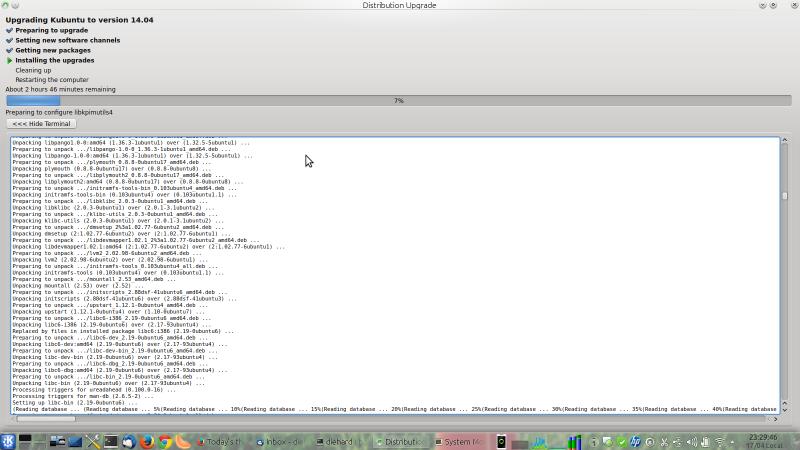
- upgrade.jpg (50.52 KiB) Viewed 1362 times
this is the upgrade screen on mine so far, I clicked on the show terminal button, cos I like to see what is going on.
it took about half an hour to download all the packages, I have 100 Mb/s internet
installing is gonna take longer but not too bad.
Posted: Fri Apr 18, 2014 6:08 am
by Little Brown Fox
I think it's installed. I had to replace a customized doohicky, but I don't know what it was, so I hope I didn't ruin anything on accident...
Also, I kept some obsolete stuff because I didn't feel like waiting for the thing to remove them all in order to download the OS.
It still insists that my tablet is not connected, though. What should I do?
Posted: Fri Apr 18, 2014 6:25 am
by diehard67
sudo apt-get install xserver-xorg-input-wacom
reboot the computer and try the tablet at the login screen just incase x freaks out
if it works then that is it go have fun.
if not then
sudo apt-get purge xserver-xorg-input-wacom
reboot again and atleast you can use it as a mouse.