Taken from the 80's episode "Atlas Forever":
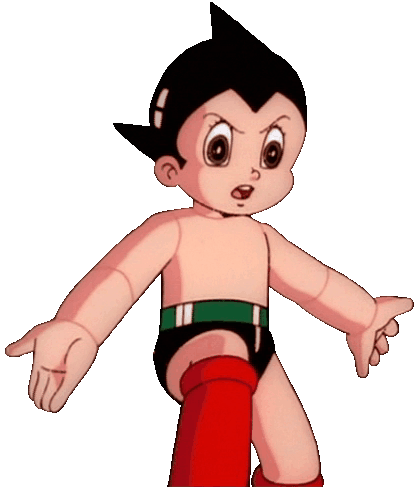
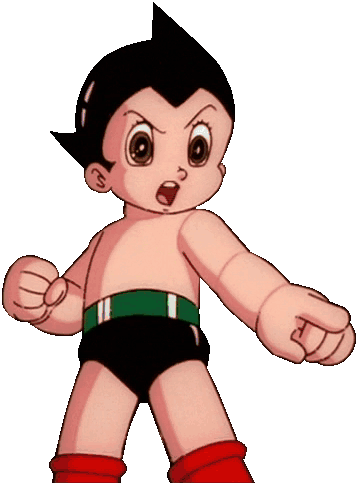

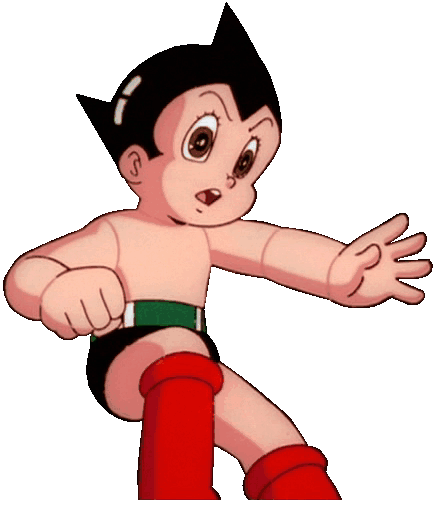
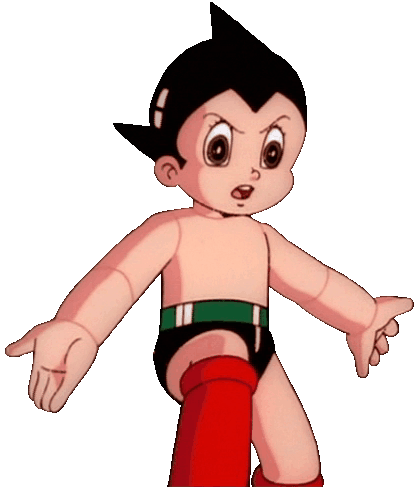
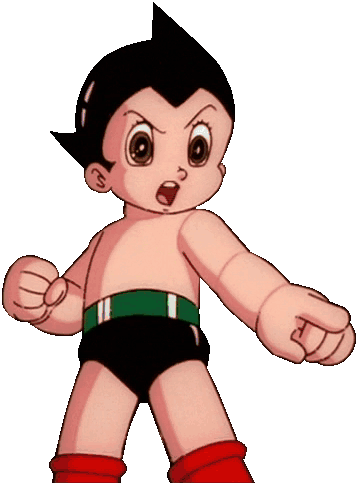

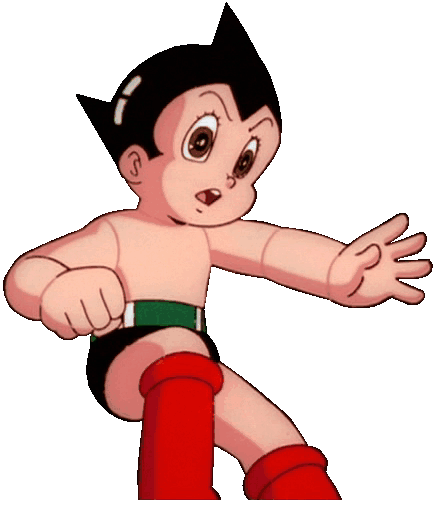

 I'm on Fanfiction.net as Tetsuwan Penguin. Please check out some of the other stories I've written!
I'm on Fanfiction.net as Tetsuwan Penguin. Please check out some of the other stories I've written! "Tetsuwan Penguin" wrote:What software did you use to separate the foreground from the background? I've used the GIMP for this, and it works well when there is a good deal of contrast separating the images. Even so, there is usually a lot of cleanup required at the pixel level along the cut points.
I'm not sure which version of Astro I like the best. The 1980 anime had him with the smallest head to height ratio of about 1 to 3 giving him that "cute widdle astro boy" look. In the 1963 anime he was mostly drawn at a 1 to 3.8 ratio, and the 2003 version was close to that as well. However there were other modifications made to his appearance in 2003 that I think gave him the most endearing look of all.
Certainly his appearance in the 1963 Anime is the closest to the manga (though some of the last manga released in the 1980's, IE: darkhorse #23, reflected the 1980 series). In the 1980 series he is always drawn with four fingers and a thumb, in the 1963 anime it's mostly with 3 fingers, though you can catch frames drawn with 4, and even some with "mitten" hands. Tezuka more often used the mitten style for bare feet though.
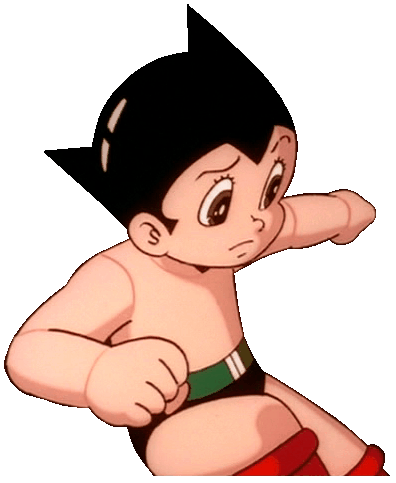
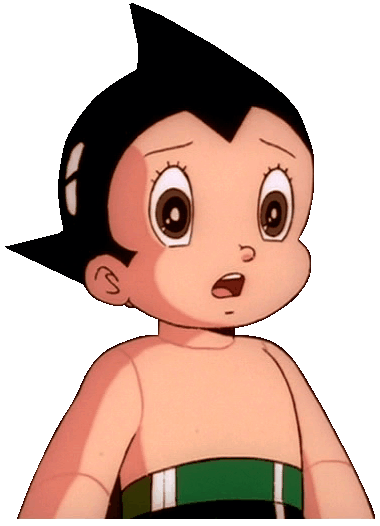

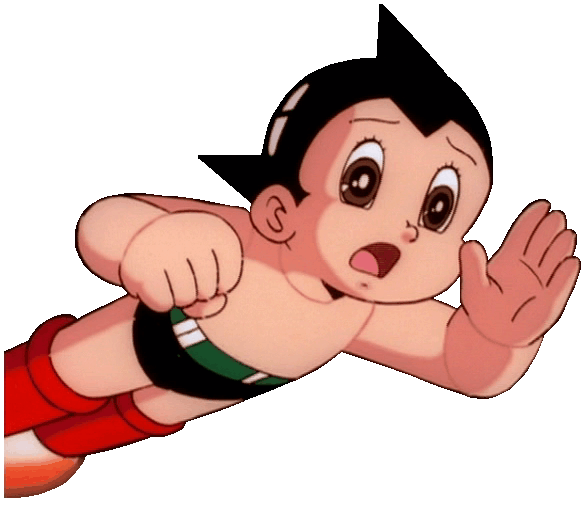
I use the XP-version of WindowsPaint because I'm a lot more comfortable working along the outlines. Windows7-WP doesn't do it for me. I probably should use GIMP too, but as you said, you can't really avoid cleaning up some parts.
There was hardly any contrast in the images above, as they originally show Astro floating in space, so I first had to light the images up via gamma correction and set it back to normal when the cutting was finished.
For the transparent background I use a little free GIF-software called Animake.
When I first read 'Let's Draw Astro Boy' by Junji Kobayashi it was really interesting to learn about Astro's slight changes of appearance through the years. I also remember reading somewhere in the Dark Horse mangas that Mr. Tezuka himself sometimes wasn't aware whether he drew Astro's hands with 4 or just 3 fingers.

 I'm on Fanfiction.net as Tetsuwan Penguin. Please check out some of the other stories I've written!
I'm on Fanfiction.net as Tetsuwan Penguin. Please check out some of the other stories I've written! 

 I'm on Fanfiction.net as Tetsuwan Penguin. Please check out some of the other stories I've written!
I'm on Fanfiction.net as Tetsuwan Penguin. Please check out some of the other stories I've written!  But I like it, you've done a good job! Thanks for contributing!
But I like it, you've done a good job! Thanks for contributing! "Tetsuwan Penguin" wrote:Once you have Astro's image saved as a separate file it's easy to use the Gimp to create the floating background. Simply open a new image, delete the current layer, create a new layer (which by default will be transparent), then paste Astro's image onto the layer. By creating multiple transparent layers you can create a motion GIF as well, pasting one frame of each part of the image at a time.
I have a copy of that book, it's a great resource. I'm no artist, but I've tried to draw Astro and so far I can only manage a simple front view. (look on my deviant art pages). I tried to imagine a side view prospective with him being held around his neck from behind by the twin claws of the 'Master Cylinder' and using his butt guns to blast his way free. So far I can't get the image properly to paper, though there are some examples in that book to start from. (See my fan fiction posting on this forum for my 'futurama' cross over story for the setting. 'Master Cylinder' is actually a character from the 1959 'Felix the Cat' cartoon!)


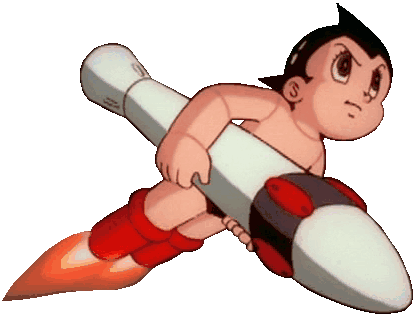
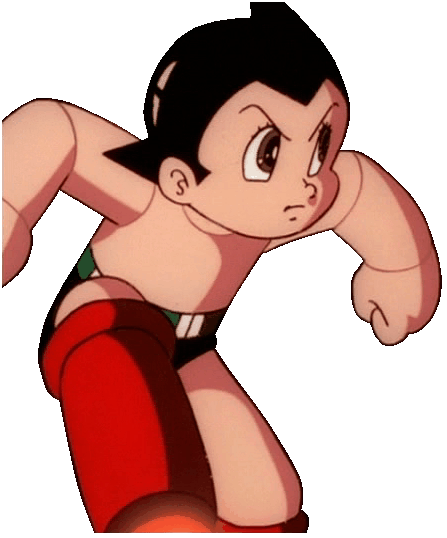
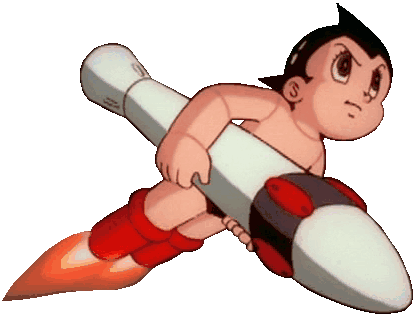



 I'm on Fanfiction.net as Tetsuwan Penguin. Please check out some of the other stories I've written!
I'm on Fanfiction.net as Tetsuwan Penguin. Please check out some of the other stories I've written! Return to “Astro Boy Discussion”
Users browsing this forum: No registered users and 68 guests