This is an original image of Astro (courtesy of F-Man), ready to be removed from its background:
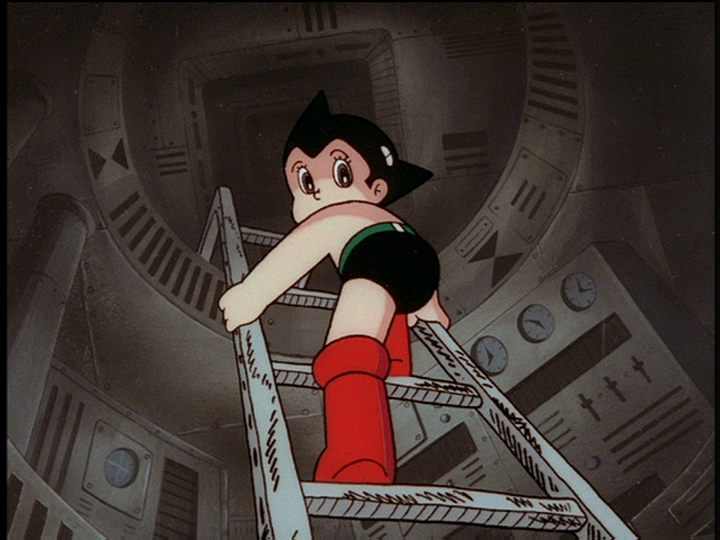
First I open it with XnView and set the gamma correction on 3.20 and save it. Astro's outlines
are clearly visible now:
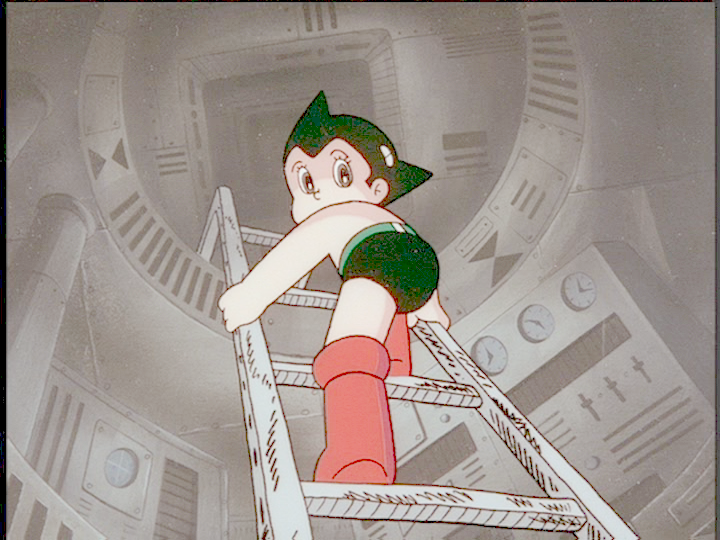
Now I open the image with WindowsPaint and zoom it up to 400%. Rather than cutting, I'm sort of "framing"
the outlines by using the bendable line tool. Choose the line color white, or any kind of color which
you would like to become transparent in the final process. I usually use line size 2:
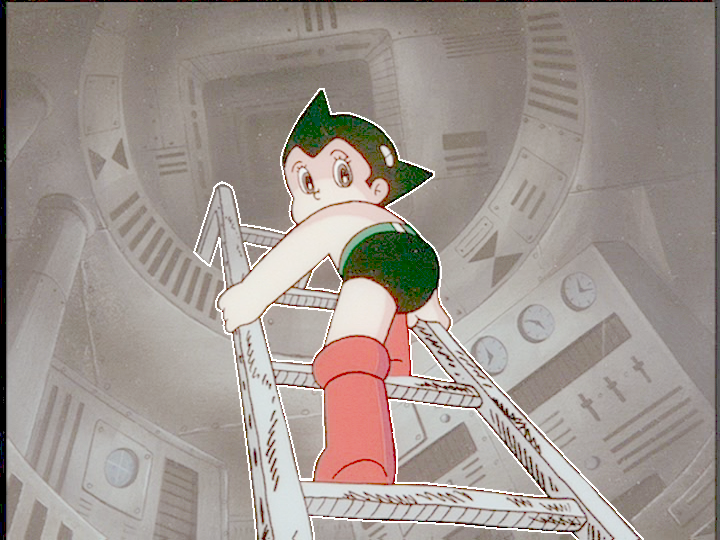
Filling out the hollow parts with white color and expanding the white part around Astro's
outlines so it makes it easier for cutting:
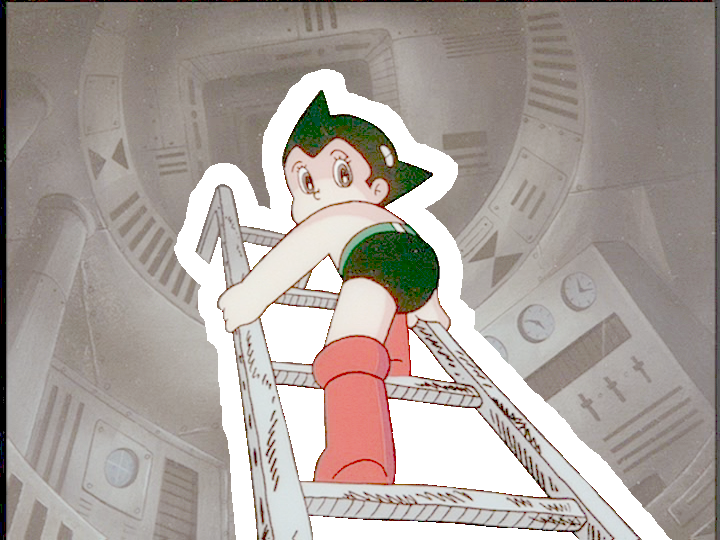
Copy/paste the cut image on white background, resize and save it:
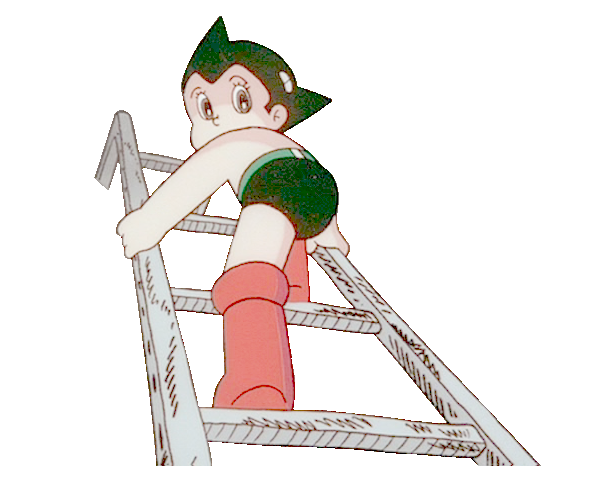
Open the image with XnView again, and set the gamma correction back to 32, which matches the
image's original gamma intensity. Save it, and open the image with WP again, zoom it up to
600% for doing some final work around the outlines, i.e. for improving equality and sharpness
along the edges:

Choose your preferred software for making the background transparent - either in png or gif format - and
you're done:
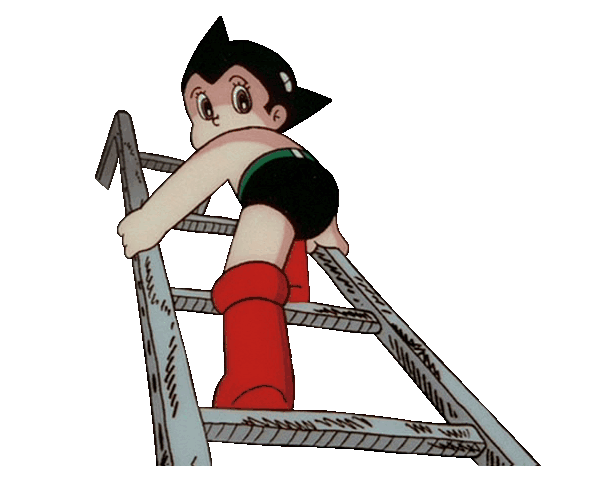
This's merely my way of doing it.

 I'm on Fanfiction.net as Tetsuwan Penguin. Please check out some of the other stories I've written!
I'm on Fanfiction.net as Tetsuwan Penguin. Please check out some of the other stories I've written! 




