What's a good place to host a website?
HTML is a text file with special "tags" to change the style and layout of the text. So for example:
Most tags have an "opening" tag and a "closing" tag. For example, the document starts with <HTML> and ends with </HTML>. They're the opening and closing tags. The rest of your document goes between them.
You don't have to worry about spaces and layout, or upper/lower case. But it's good to lay it out neatly so it's easier to read when you make changes.
Between the <HTML> open and close tags are two sections, <HEAD> and <BODY>. The <HEAD> contains the web page title that appears at the top of your browser window, along with other things like tags for containing search keywords, the character set, the software used to make the page, etc. <TITLE> is the important one to start with, between these you put your page title.
In the <BODY> section you put the actual content that will appear on the page. Notice that the opening <BODY> tag contains two extra pieces of information: bgcolor and text. These control the background colour and default text colour of the web page in hexadecimal. The format is RRGGBB, where R=Red, G=Green, and B=Blue. So #663F1F means Red=66, Green=3F, and Blue=1F. This makes sort of a reddish brown. Bright yellow would be #FFFF00 (strong red and green, no blue). Medium grey would be #7F7F7F. Black is #000000. The text colour in the example is #FFFFFF, which is pure white. There are other values that can go in here, such as the colour of hyperlinks.
In between the <BODY> tags is the content that goes on the page. The <P> tags mean paragraph. You put your text between these. In the second paragraph there's a <BR> tag. This means break, and starts a new line. Note that <BR> doesn't have a closing tag, because it doesn't bracket anything.
That should start you off. You can copy that code into a text file, save it as webpage.html and open it to see what it looks like. If you're using Word, make sure you save it as raw text, because regular Word documents have all kind of extra formatting codes in them and HTML files need to be plain text.
Here's what it looks like on my site:
http://astroboy.cjb.cc/webpage.html
If you click on View -> Source, you can see the text that makes up the page. You can view the source text of any web site, but most of them are too complicated to read these days (like the source for this forum) because they're generated by applications.
If you're using FireFox, it's View -> Page Source. FireFox shows all the tags in a different colour so it's easier to read.
You wanted to know about CSS. It stands for Cascading Style Sheet, and is a separate text file containing all the colours and design elements on your web page. So instead of having #663F1F at the top of every web page, you'd put this in the CSS file and point the HTML file to the CSS file. That way, if you want to change the colours of your web site you only have to change the CSS file instead of every single HTML file (and there could be hundreds). If you're only starting to learn HTML I wouldn't worry about CSS right away.
Code: Select all
<html>
<head>
<title>My Web Page</title>
</head>
<body bgcolor="#663F1F" text="#FFFFFF">
<p>This is a web page!</p>
<p>And this <BR> is written on two lines.</p>
</body>
</html>Most tags have an "opening" tag and a "closing" tag. For example, the document starts with <HTML> and ends with </HTML>. They're the opening and closing tags. The rest of your document goes between them.
You don't have to worry about spaces and layout, or upper/lower case. But it's good to lay it out neatly so it's easier to read when you make changes.
Between the <HTML> open and close tags are two sections, <HEAD> and <BODY>. The <HEAD> contains the web page title that appears at the top of your browser window, along with other things like tags for containing search keywords, the character set, the software used to make the page, etc. <TITLE> is the important one to start with, between these you put your page title.
In the <BODY> section you put the actual content that will appear on the page. Notice that the opening <BODY> tag contains two extra pieces of information: bgcolor and text. These control the background colour and default text colour of the web page in hexadecimal. The format is RRGGBB, where R=Red, G=Green, and B=Blue. So #663F1F means Red=66, Green=3F, and Blue=1F. This makes sort of a reddish brown. Bright yellow would be #FFFF00 (strong red and green, no blue). Medium grey would be #7F7F7F. Black is #000000. The text colour in the example is #FFFFFF, which is pure white. There are other values that can go in here, such as the colour of hyperlinks.
In between the <BODY> tags is the content that goes on the page. The <P> tags mean paragraph. You put your text between these. In the second paragraph there's a <BR> tag. This means break, and starts a new line. Note that <BR> doesn't have a closing tag, because it doesn't bracket anything.
That should start you off. You can copy that code into a text file, save it as webpage.html and open it to see what it looks like. If you're using Word, make sure you save it as raw text, because regular Word documents have all kind of extra formatting codes in them and HTML files need to be plain text.
Here's what it looks like on my site:
http://astroboy.cjb.cc/webpage.html
If you click on View -> Source, you can see the text that makes up the page. You can view the source text of any web site, but most of them are too complicated to read these days (like the source for this forum) because they're generated by applications.
If you're using FireFox, it's View -> Page Source. FireFox shows all the tags in a different colour so it's easier to read.
You wanted to know about CSS. It stands for Cascading Style Sheet, and is a separate text file containing all the colours and design elements on your web page. So instead of having #663F1F at the top of every web page, you'd put this in the CSS file and point the HTML file to the CSS file. That way, if you want to change the colours of your web site you only have to change the CSS file instead of every single HTML file (and there could be hundreds). If you're only starting to learn HTML I wouldn't worry about CSS right away.
Last edited by DrFrag on Wed Oct 25, 2006 3:15 am, edited 1 time in total.

- Astro Forever
- Administrator
- Posts: 9806
- Joined: 20 years ago
Sorry, I couldn't help it, I had to say that it's a bit different in the latest xhtml standard though, but I'll refrain from going deeper into that to avoid mixing mr skunk with my purist point of view.DrFrag wrote:Note that <BR> doesn't have a closing tag, because it doesn't bracket anything.
I think DrFrag gave you very good indications.
When I do searches online because I don't remember a tag, I often end up on the following site, which seems to have a nice html tutorial for beginners.
I agree, I'd say it's too much to try to learn both at the same time. Just put everything in html, that will give you a good start. It's just that you might not want to spend dozens and dozens and dozens of hours designing your web pages to the very finest details only to realize two weeks later that it would have been so much better to use a separate CSS file!DrFrag wrote:If you're only starting to learn HTML I wouldn't worry about CSS right away.
Astro Forever wrote:Sorry, I couldn't help it, I had to say that it's a bit different in the latest xhtml standard though, but I'll refrain from going deeper into that to avoid mixing mr skunk with my purist point of view.
Thankyou!

- Astro Forever
- Administrator
- Posts: 9806
- Joined: 20 years ago
I'm not better, for some reason I tend to type <br \> in place ofDrFrag wrote:Thankyou!My site is XHMTL compliant but even I have trouble remembering that one.
...

(Don't worry about this, mr skunk!
Last edited by Astro Forever on Wed Oct 25, 2006 6:23 am, edited 1 time in total.
DrFrag wrote:I knew you'd come to my rescue!
The funny part is that 30 seconds before posting, I didn't know that NVU existed
mr skunk wrote:I've downloaded it, and it looks pretty cool. But I'm a little confused about how to work with it. Is there a guide anywhere, or could you guys give me some pointers?
If you are accustomed to Dreamweaver (or other HTML editors), just know that the same utilities will be there, arranged in another way. In a general way, it should work as any text formatting software.
About HTML and CSS, I would say not to worry too much. From your point of view, it is only the way to store data in files so as the computer know how to display the pages. The software (NVU or any other HTML editor) is here to avoid you to dive into it. What is really important to know, is that HTML stores the structure of your text, and CSS stores the way it will be shown.
The real sign that someone has become a fanatic is that he completely loses his sense of humor about some important facet of his life. When humor goes, it means he's lost his perspective.
Wedge Antilles
Star Wars - Exile
Wedge Antilles
Star Wars - Exile
Sparx wrote:i wish i could help, but i can't
Don't worry about it
Lynny has sent me a tablet, and it's wonderful in the sense that it's a great layout. But she and I are both frustrated working with it. It's hard to select areas and change colors. I'd really like to try my hand at html. Does anyone know a really good site with html for beginners? And I mean REAL beginners...

"Make like siamese twins and split.... and then one of you die."
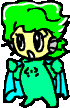
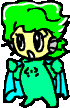
- CommanderEVE
- Beyond the Stars
- Posts: 2955
- Joined: 19 years ago
Return to “General Discussion”
Who is online
Users browsing this forum: No registered users and 63 guests




